
eFaciman - Web Based CAFM /CMMS Facility Management System
eFacimanC – Facility Management Product for Corporates

“Facilities Management Software that integrates into your environment seamlessly”
Introduction
- It is a modular facilities management system
- Works together with your business and allows day-to-day management of processes
- Automates operations
- Provides a management dashboard for critical analysis
- Enterprise wide control in the most intelligent and efficient way
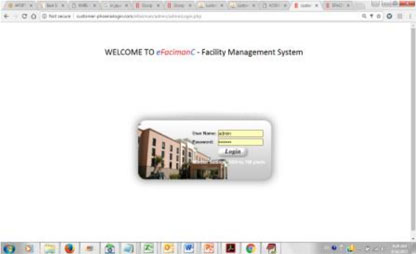
Why CAFM and CMMS?
- Financially beneficial in the long run
- Better control on operations
- Measurable KPI’s and reporting
- Eliminate Paper work
- Ensure Compliance
- Historical Data
- Central repository of Data
- Mobile workforce needs mobile access to centralised data
- Helping employees to be more productive with efficient usage of their time
Our Modules

Property Management
“An optimal property life cycle and maintenance management solution”
- Track, maintain and manage your properties (owned, leased, rented)
- Multi site, multi organization and multi level property tree
- Check property occupancy and efficiency
Property Management - Features
- Maintain records of all owned/leased/rented properties
- Multi-owners
- Lease accounting
- Integrations to third party systems
- Notifications and automated status changes for critical data elements including renewals
- Dashboard
- Several Alerts to organizational needs
- Lease rent generation capabilities
- Integration to third party accounting packages
- Upload Property Document
- Work flow
- Report Generation
Owner / Tenant Management
“Manage all Owners, Tenants & respective documents”
- Track, maintain and manage your owners & tenants
- Store important data (PAN, Aadhaar, etc)
Owner / Tenant Management – Key Functions
- Manage tenant, owner, lease and contract information
- Store contact details
- Storing of important personal data – PAN, Aadhaar, Passport No, etc.
- Vacate owners/tenants
- Record data of family members
- Record vehicle information
- Record parking allotment details
- Reports
eFaciman – Billing Management
“All in one billing solution”
- Covers various bill types
- Step-by-step process
- Levels of approval
- Report generation
Billing Management – Key Functions
- Manage property, tenant, owner, lease and contract information
- Setting up of rate card - service wise, slab wise, property group wise etc.
- Storing of important personal data – PAN, Aadhaar, Passport No, etc.
- CAM Billing
- DG Billing
- Water Billing
- Spot Billing
- Parking Billing
- Import of meter readings or manual input
- Reminders for lease contracts nearing expiry
- Export to Tally
- Storing of important personal data – PAN, Aadhaar, Passport No, etc.
- AC Billing
- Electricity Billing
Facility Booking
“Managing meeting room, other facilities booking, approvals and billing seamlessly”
- Web enabled facility reservation
- Inviting internal & external attendees for meetings
- Car park reservation and visitor management integration
- Scheduling of refreshment orders to catering
Facility Booking – Features
- Facilities Directory
- Online/Offline booking requests
- Confirmation, rejection, suggestion of alternate facilities
- Re-allocation, cancellation
- Email / SMS notifications on requests, approvals and cancellation
- Utilization analysis
- Billing of reservations & cancellations
- Pre-registration of attendees with visitor management
- Utilization analysis
- Report generation
eFaciman – Helpdesk
“Powerful and flexible helpdesk software”
- Record and manage calls received online, phone, email and BMS
- Assign, distribute and monitor problems reported
- SLA management & escalation
Helpdesk – Features
- Register requests, complaints
- Record nature of faults
- Prioritization
- Assign, distribute, monitor
- Raise, Track and Close Work Orders
- Update based history box
- Feedback tracker
- Improves customer satisfaction
- Report generation
- SMS, E-mail communication at various stages
Visitor Management System
“Visitor Registration and Tracking made simple and secure”
- Online requests for appointments
- Pre-registration of groups/individual visitors
- Photo capture integration
Visitor Management – Features
- Online track of appointment
- Appointment approval and rejections
- Pre-registration of groups and individuals
- Email, SMS notifications on requests, approvals and rejections
- Today's appointments and expected visitors
- Visitor history tracking & Blacklisting of visitors
- Visitor photo capture
- Visitor badge & Gate pass printing
- Pre-record block days & hours
- Permit for exception visitors during Blocked days & hours
- Track of Visitor In & Visitor Out timings
- Domestic Staff In & Out
- Cab Services In & Out
- Report generation of data
Online Polling
“Conduct Polling & Surveys to improve the customer service and efficiency”
- Create your own KPIs, reports and dashboards
- Drill Down provision to view detailed reports
- Pivot grids for more detailed analysis
- Link custom reports, KPIs to menu system
Online Polling – Features
- Create multiple online polls
- Create & set parameters
- Send to all/specific units
- Mobile app integration
- Email & SMS communication
- Online report generation
Gate Pass Management
“Monitor items coming in and going out of the Asset”
- Items coming in
- Items going out
- Items returnable tracking
- Items non returnable tracking
Gate Pass Management – Features
- Originate and track Gate passes
- Track on Returnable and non Returnable Gate Passes
- Work Flow built in for approvals
- Escalation mechanism
- Multi store enabled
- Reports
Material & Stores Management
“Materials and Stores Management”
- Ability to create PO and WO
- Linked to Stores
- Workflow management
- Vendor management
Material & Stores Management – Features
- Creation of Purchase orders
- Vendor Management
- Stores and Inventory Management
- Track of materials issued
- Transfer of materials within stores
- Work flow enabled
- Various Reports
- Creation of Work Orders
- Indent to approvals tracking
- Goods Received Note
- Goods Transfer Note
- Report Generation
- Alerts for shortage of materials
Asset Life Cycle Management
“An optimal asset life cycle and maintenance management solution”
- Track, maintain and manage your Assets
- Multi site, multi organization and multi level asset tree
- Generate and manage preventive & breakdown maintenance work orders
Asset Life Cycle Management – Features
- Track Asset Life Cycle
- Creation of Asset Master
- Creation of sub components
- Track of all additional details – Supplier Details, Equipment Details, Documents
- Breakdown Management
- Upload of Single Asset & Bulk Asset
- Vendor Master
- Creation & Close of Breakdown Notification
- Root Cause Analysis (RCA)
- Tagging with QR Code
- Creation of PPM
- Asset History Card
- Contract/AMC Master
- Email reminders with escalation
- Report generation
Building Monitoring
“An optimal Building monitoring management solution”
- Track, maintain and manage your Building
- Build Checklist and escalation mechanisms
- Multi site, multi organization and multi level tree
Building Monitoring – Features
- Creation of Locations
- Creation & Maintenance of Check Lists
- Upload of Checklists
- QR Code generation
- Disable checklists
- Mobile app for scanning and updation of checklists
- Photo capture option
- Latitude & Longitude (subject to adequate internet connectivity and topography)
- Email reminders with escalation
- Report generation
Compliance Management
“Compliance Management under Various Categories”
- For better Compliance Management
- Auto Reminders Till Task is completed
Compliance Management – Features
- Set up Categories
- Set up Auto Reminders
- Escalation Set up
- For all Statutory Compliance
- Email Integration
- SMS integration
HR Training & Skill matrix
“Tracking of Skill Sets within all employees and setting up training sessions”
- Current Skill sets of Employees
- Training imparted
- Tracking when the next training is due
- Improve performance of and allocation of HR within group
HR Training and Skill Matrix – Features
- Track current skill sets of employees
- Additional Training imparted
- Tracking of next training due
- Improve performance of Employees
- Improve re-assignment of Employees with additional internal training
- Certificates issued to Employees
- Trainer details
- Course details
- Batch training details
- Individual training
Project Management
“Manage various projects with different stakeholders”
- Manage and Control Projects
- Define and allocate Tasks and Sub Tasks
- Track
- Gantt Charts
Project Management – Features
- Creation of Projects
- Creation of Tasks
- Creation of sub tasks
- Track actual & planned dates
- Allocate and track budget use
- Attach documents
- Track Project history
- Assign tasks/sub-tasks to others or self
- Indicate PO/WO reference
- Email escalations for various scenarios
- Gantt Chart
- Reports
Tasks Management
“Tracking of Daily Tasks within a team of an organization”
- Set up Tasks
- Allocate Tasks
- Tracking
- Dashboard for monitoring
Project ManagementTasks Management – Features
- Creation of Tasks
- Track tasks dates
- Attach documents
- Track Project history
- Assign tasks to others or self
- Choose criticality
- Add notes
- Option to close tasks only to few users
- Email escalations for various scenarios
- Reports
eFaciman – Space Management
“Space planning, occupancy mapping and analysis”
- Manage space inventory
- Visually plan and allocate space
- Optimize space utilization
- Department / project wise occupancy analysis, charge backs
Space Management – Features
- Create and manage Space Inventory along with their AutoCAD floor-plans
- Assignment of space ownership to departments, accounts or projects
- Seat Allocation to employees based on department, account or project
- Check occupancy & availability of desks
- Provision for cross utilization of space across departments, accounts or projects
- Provision to allocate for specific time-slots, shifts and duration
- Attached facilities provision to view available facilities in the space
- Setup and manage Space Inventory visually by way of Floor-plans
- View utilization, occupancy, free space, allocate space and staff location search visually using floor-plans
- Extensive reporting capability to view
- Occupancy by department, account or project or by space group
- Free space by department, account or project or by space group
- Utilization analysis by department, account or project or by space group
- Cross department, cross account or project wise charge back reporting
eFaciman – Plotted Layout Sale Management
“Plotted Layout, Sale, for Sale occupancy mapping and analysis”
- Manage plots inventory
- Visually plan and allocate plots
- Integrate to CAD Drawing
- Multi property, multi location enabled
Plotted Layout Sale Management – Features
- Ability to integrate CAD drawing
- Map sold and unsold plots
- Capture all details of buyer
- Update all details of Layout
- Capture payments
- Creation of Users
- Master data
- Escalation setup
- Applicable Reports
eFaciman – Buy / Sell / Rent Management
“Buy / Sell / Rent mapping and analysis”
- Manage Properties for Rent
- Manage Properties for Sale / Purchase
- Map the Demand and Supply
Buy / Sell / Rent Management – Features
- Ability of Owner to put his unit for Sale / Rent
- Ability for interested buyers to put up their interest to Buy or Rent
- Mapping
- Ability for Back End Team to intervene and conclude transaction
- Applicable Reports
Mail Room Management
“Software to support your mail room management needs”
- Easy tracking of the outgoing and incoming consignments
- Provision to generate barcode for the consignments
- Triggering of alerts on receipt / delivery
Mail Room Management – Features
- Enter / modify all the Consignments received for delivery
- Provision to create International & Domestic Carriers with details of Rates
- Printing Consignment No. wise checklist/sender wise consignment No/ Destination wise consignment list (To be delivered through Courier/ Postal / hand delivery by person / all )
- Printing as per the courier / postal / hand irrespective of courier.
- Triggering a mail to the sender and receiver once the consignment is delivered from the mail room with details.
- Provision to update the delivery status once the consignment is delivered to the receiver
- Triggering mail to the sender on delivery intimation with details.
- Provision to view the pending consignments to be delivered
Vehicle Management
“Comprehensive Vehicle Management”
- Manage all Vehicle Details
- Vehicle Activity Management
- Driver Details
- Reminders for various renewals
Vehicle Management – Features
- Creation of Vehicle Master
- Store and track complete vehicle history
- Record vehicle documents
- Record driver data along with necessary documents
- Create check lists for vehicles maintenance activities
- Escalations for tasks
- Maintain Supplier information
- Maintain Insurance Company information
- Report generation
Dashboard
“Single glance view of key data to make analysis easier”
- Data analysis
- Business dashboards
- Graphical representation
Dashboard – Features
- One glance overview of current statistics
- Graphical representation of data
- Color indication for various categories and statuses
- Numerous chart options
- Specific dashboard access
- Dashboard Filters
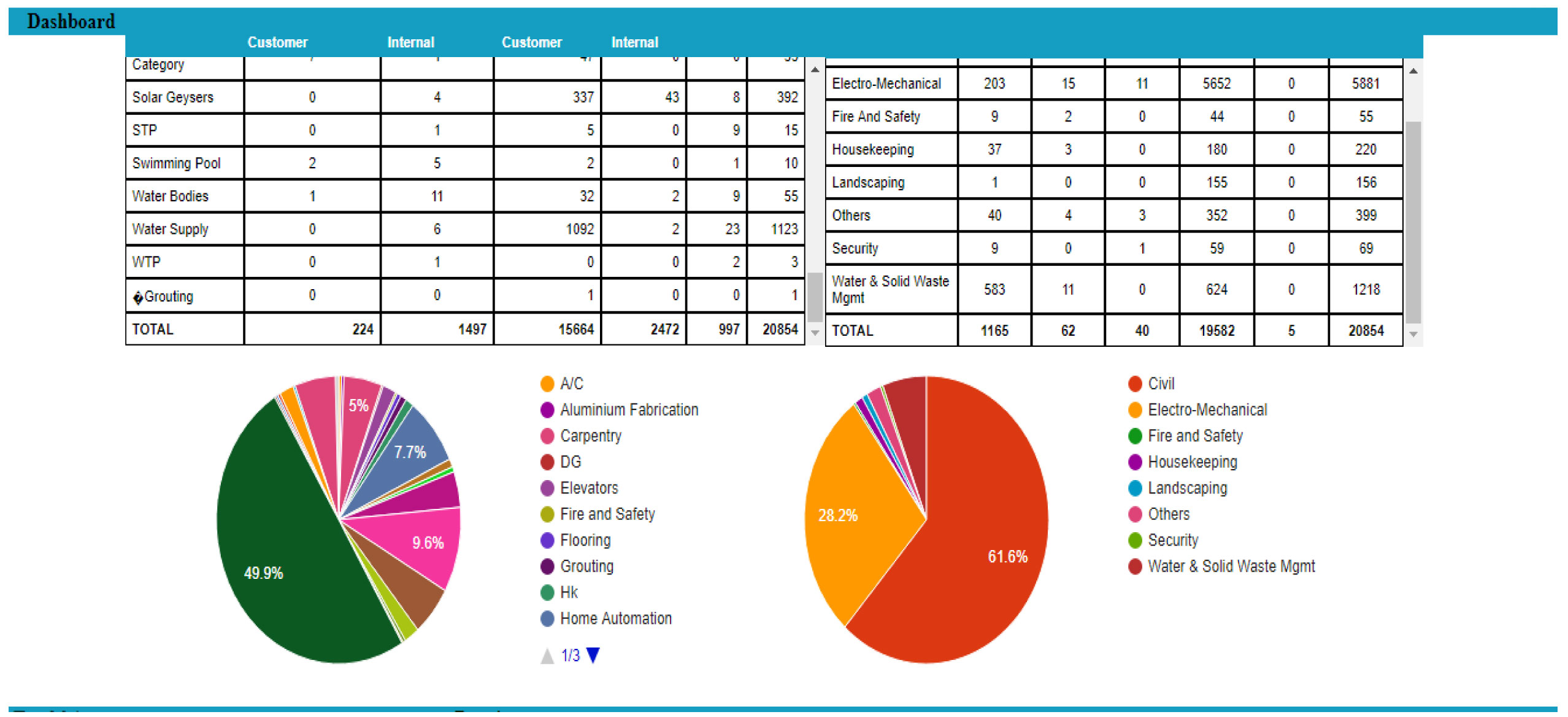

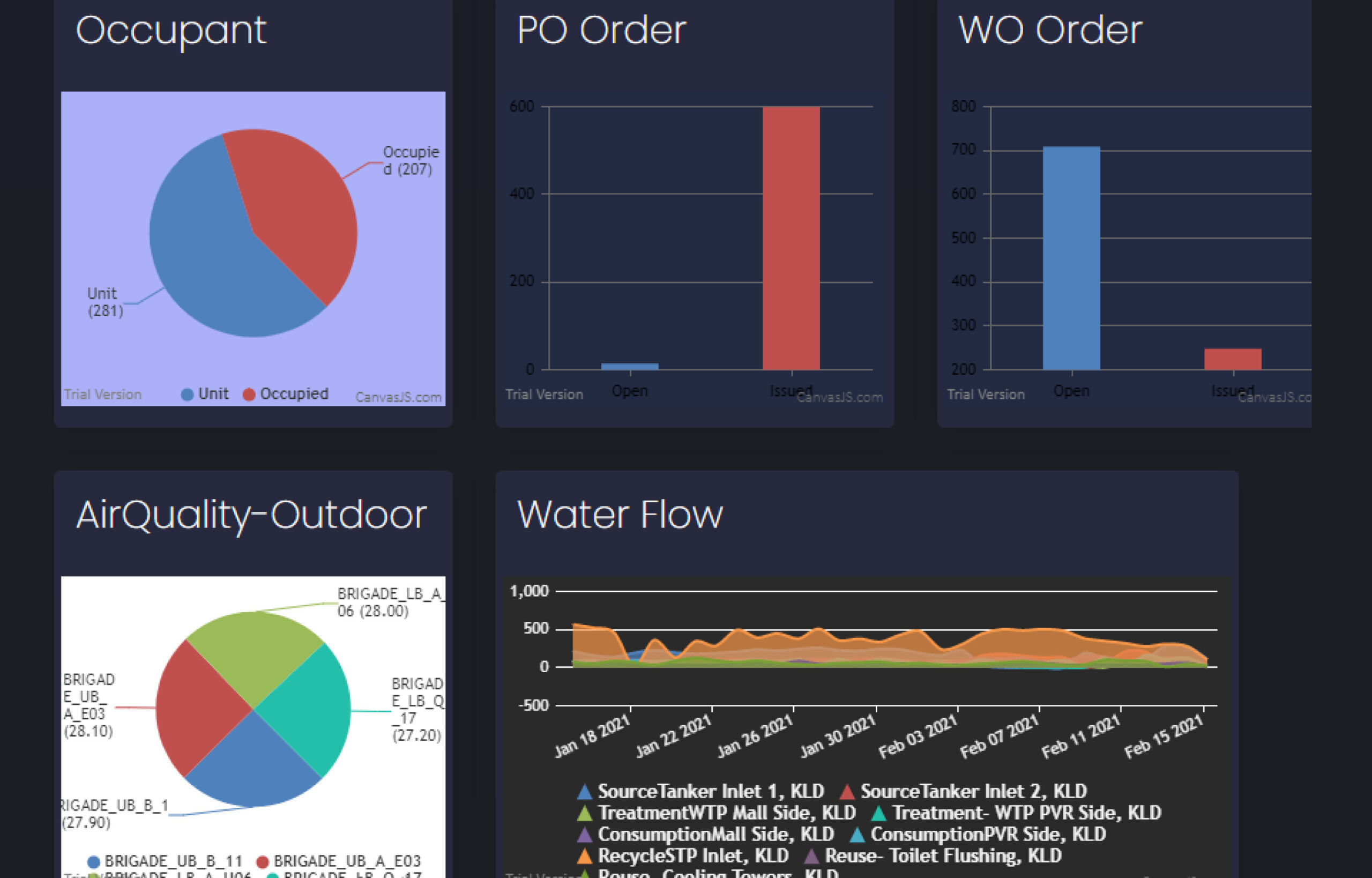
Workflow Engine
“Implement complex workflows specific to your processes”
- Set up complex workflow rules and logics as per needs
- Routing of workflows based on user actions
- Auto reminders on pending approvals
- Customizable email messages
Workflow Engine – Features
- The Workflow Engine application will help in setting up additional business processes like approval mechanisms without modifying the base application
- Setup and manage complex work flow rules and logics to manage complex and diverse business processes of every organization function
- Routing of workflows based on user actions like approvals, rejections and update of key information
- Easily configurable approval request email messages
- Reminders on pending approvals
- Within network / outside network approvals enabling remote approvals on implementations within network
- Supports web service calls, WCF calls, stored procedure calls, SQL query builder etc.
- Detailed tracking of all operations maintaining audit log / history
Internet of Things
“IOT integration to various requirements”
- Power
- Chiller
- Geo Fencing
- Workers Health Monitoring
- Trigger Alarms
IoT – Features
- Asset monitoring with IoT enabled HVAC and Chiller Systems
- Monitor power consumption and carbon footprint
- Optimize parameters such as fan and pump management thresholds, water temperature set point and scheduling
- Diagnose real-time health of chillers through a live dashboard
- Set boundaries to define the area for the movement of person
- Trigger an alert, when a person leaves or enters an assigned area
- Monitor the exact location and safety of employees at any given point of time
- IoT Sensors Provide Better Data for More Effective Energy Efficiency Strategies
- Reduced Maintenance Costs - Helps in efficient billing and energy planning
- Smart System Data is Improving Business-Level Decisions
- Alarm when visitor deviates pat
- Visitor logs – Track visitor whereabouts, entry point monitoring, traffic flow
eFaciman – Mobile
“Help Desk, Visitor Management, online Polling and Guidelines access to Residents through Mobile / TAB devices”
- Visitors confirmation and slotting
- Online Poll
- Guidelines access
- Helpdesk calls registration
Mobile – Features
- eFacimanC Mobile significantly improves the pace and efficiency of the maintenance team
- It triggers instant alerts directly to the trades men’s mobile device
- The online version of eFacimanC Mobile runs on devices using GPRS / WiFi
- Connects to the eFacimanC server application to access the live data and perform live operations.
- The new eFacimanC Mobile application works on Android and iOS platforms.
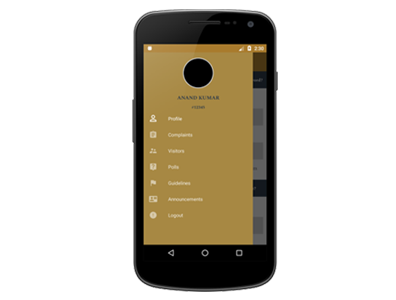
Tracker Module Management
“Tracker Module Management”
- Track various factors
- Occupants Related Matters
- Internal Department Related
- Escalation mechanism built in
Tracker Module – Features
- We can track occupant related details like F&B, Non F&B, lease expiry.
- User can select the department, validity expiry date, reminder date and enter email ids to set up a reminder for occupant
- Reports based on many filters
- We can track Asset AMC by selecting the asset asset AMC dates and Validity date and reminder date
- Reminders will be sent as email until the task is done
- We can track Work Order by selecting validity expiry date and reminder from date for particular WO
Incident Module – RCA
“An optimal Incident Management with RCA ”
- Track, maintain and manage Incidents
- RCA for follow up
- Work flow management
Incident Module, RCA – Features
- User will enter incident details.
- Manager will approve the incident details
- Once the incident is approved, emails will be sent to respective email ids
- Used for RCA follow
- Report generation
Document Management
“Manage all facility / equipment drawings & documents”
- Centralized repository for file storage
- Store drawings, documents, manuals, etc.
- Asset / facility wise easy storage & retrieval
Document Management – Features
- eFacimanC’s ‘File / Drawing Management system’ is a digital files management tool to store, track and manage information of all the drawings, documents, manuals, software etc. associated with the facility / building systems and equipment. Supports all type of files including DWG, BMP, JPG, PDF, DOC etc.
- The floor plans, equipment drawings, building plans, technical drawings, wiring diagrams, network diagrams etc. can be securely stored, maintained and managed via the system. The extensive search provision helps in identifying and retrieving the documents quickly.
Clients

Software Specifications
- LAMP Webservice Stack (Linux, Apache, MySQL, and PHP)
- Web Browser based thin-client interface
- Mobile app for specific front end modules
- Cross browser compatible
- Customizable
- Feature Rich
Interface with External applications
- IOT Integration*
- SAP Integration*
- ZOHO integration*
- Interface to Tally*
- Interface to GPS systems*
- Interface to Attendance systems*
- Interface to Asset Tracking*
- Interface to SMS Gateway*
- Interface to Email Gateway*
- Interface to Payment Gateway*
- Interface to Access Cards*
- Interface to Payroll processing*
- Other specific bespoke requirements*




